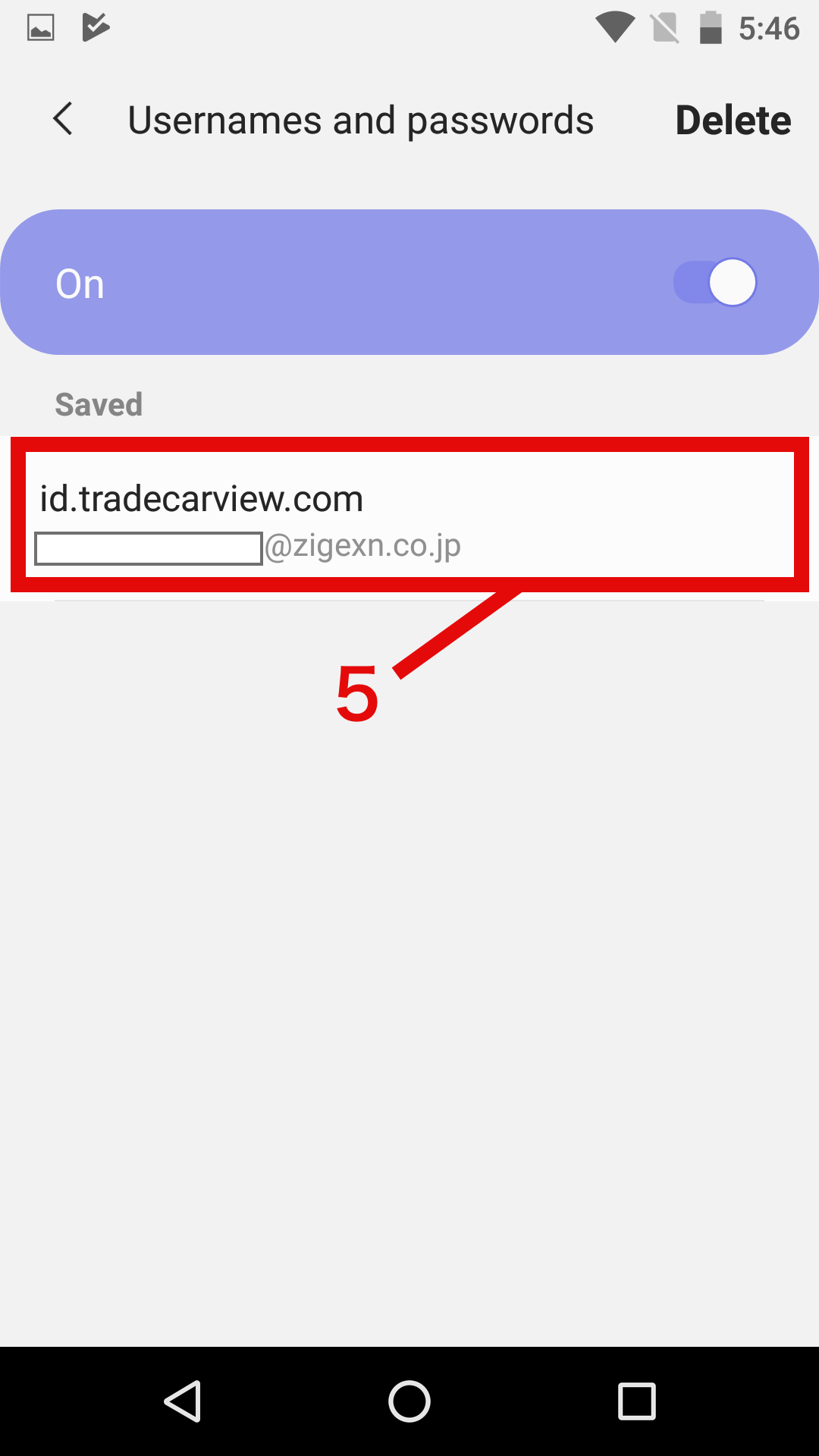How to check your ID and Password from tradecarview.com
Please log in referring to the following procedure.
(* There may be a slight difference in the operation procedure depending on your device
How to check your ID and Password from your PC
Chrome Browser
1. Click the menu and then click the password
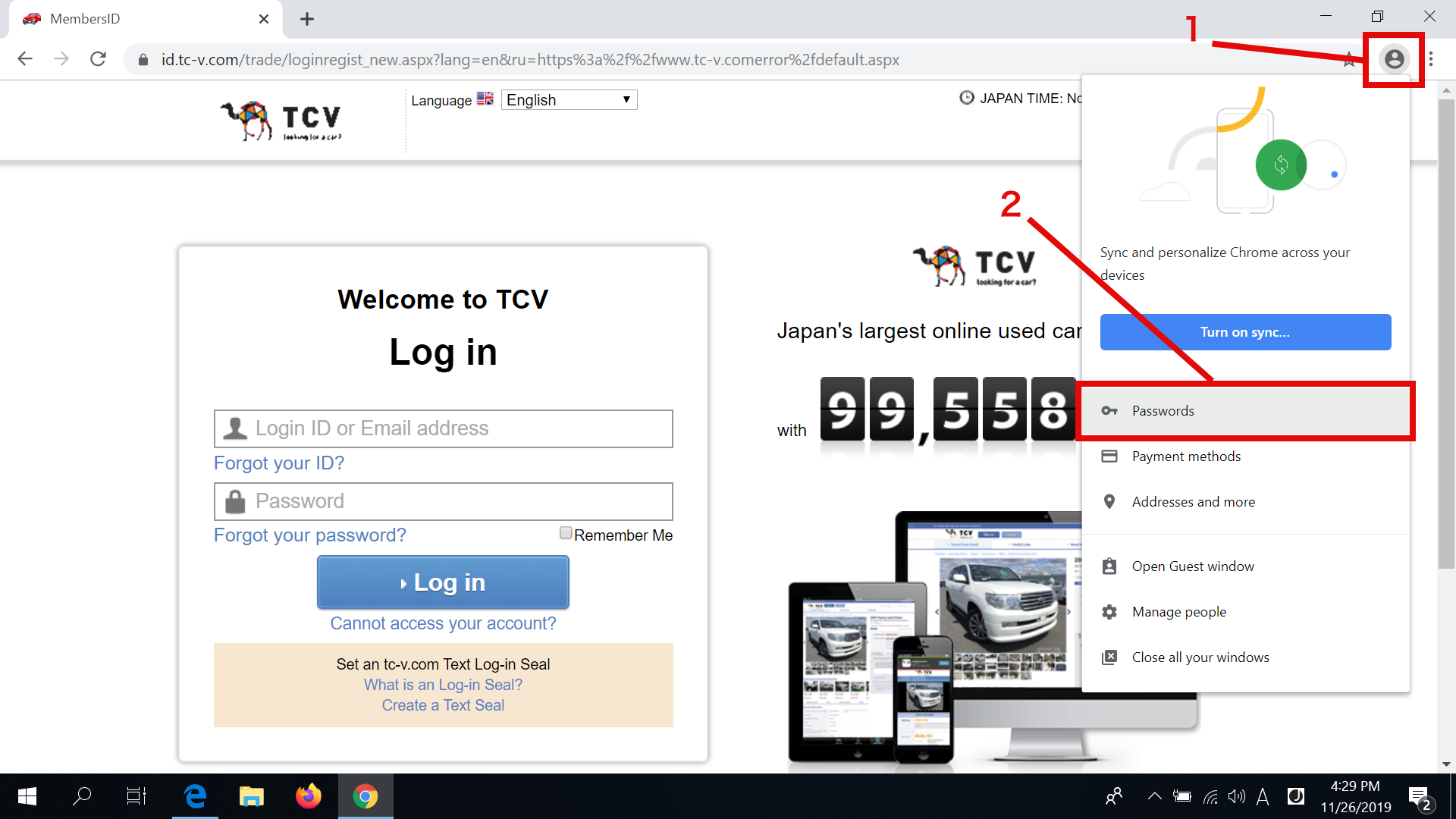
2. Enter tradecarview in the search window to display
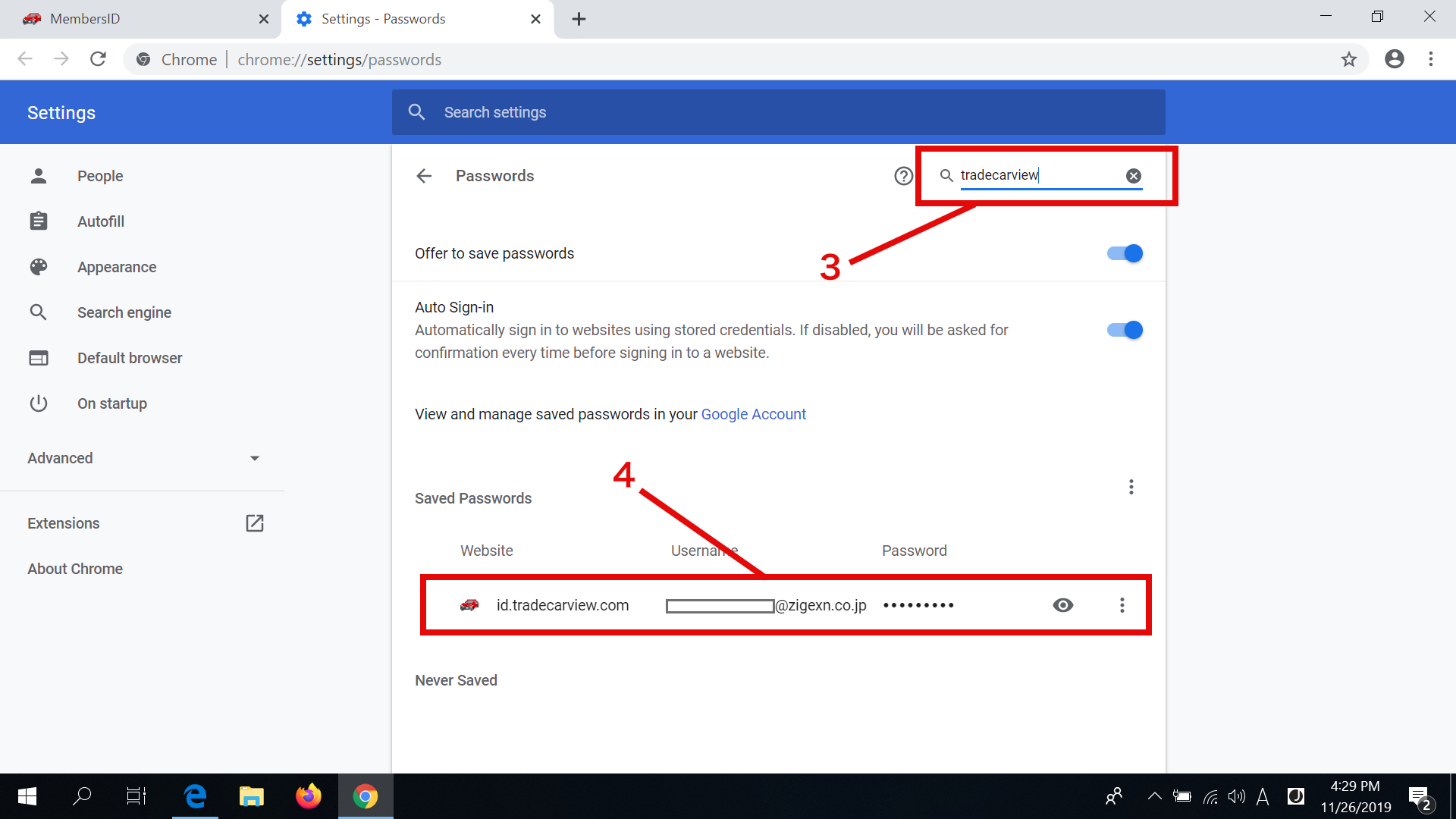
Safari Browser
1. Click safari in the menu, then click Performance.
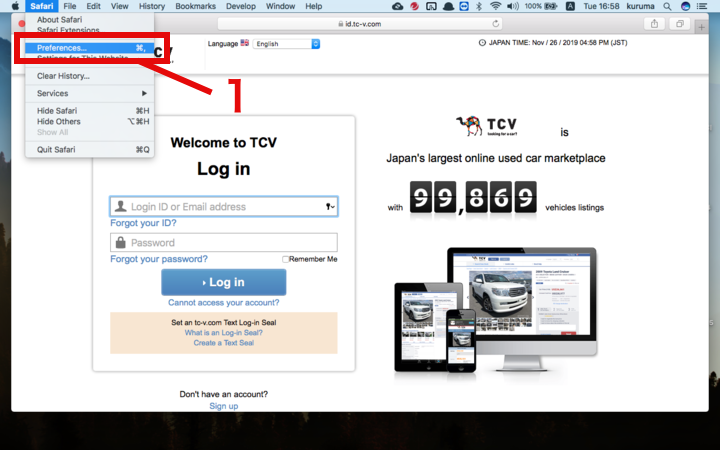
2. Click on the Password tab and enter tradecarview in the search window
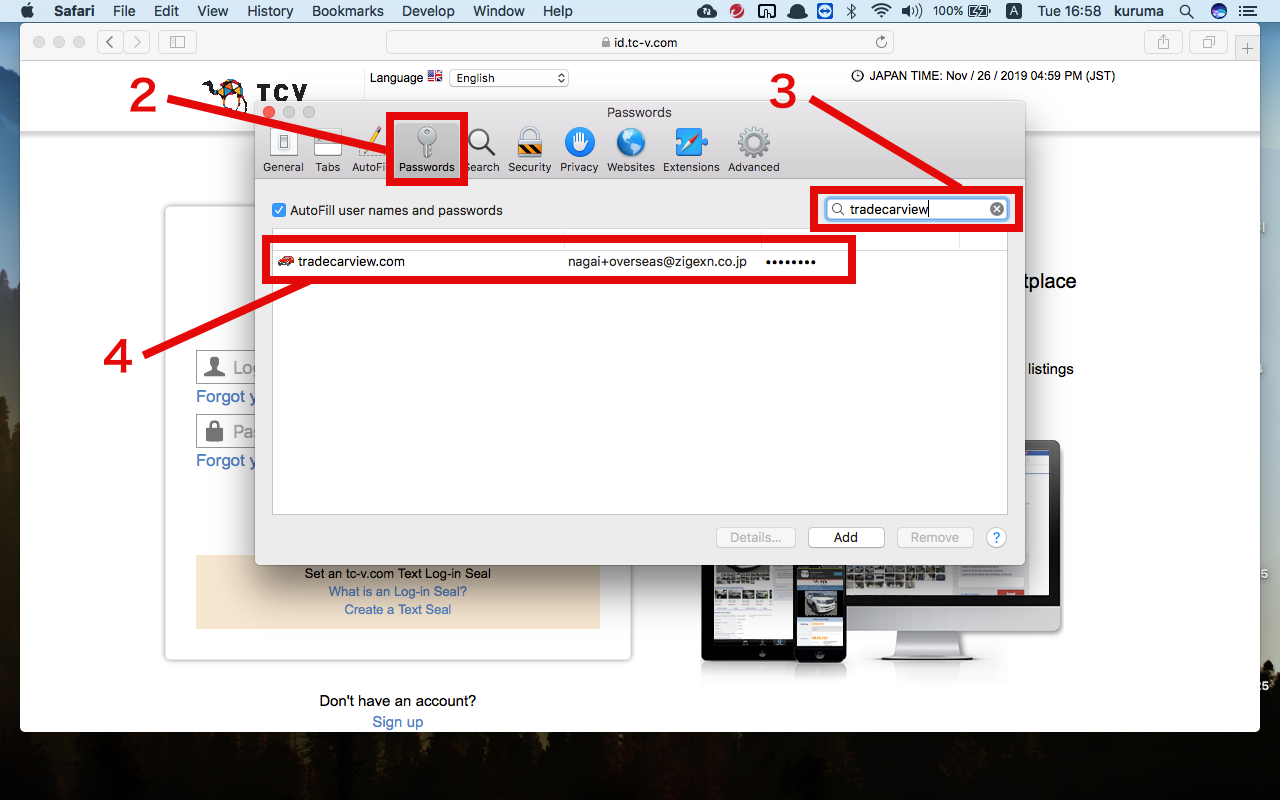
Firefox Browser
1. Click Account icon, then click Login/Password
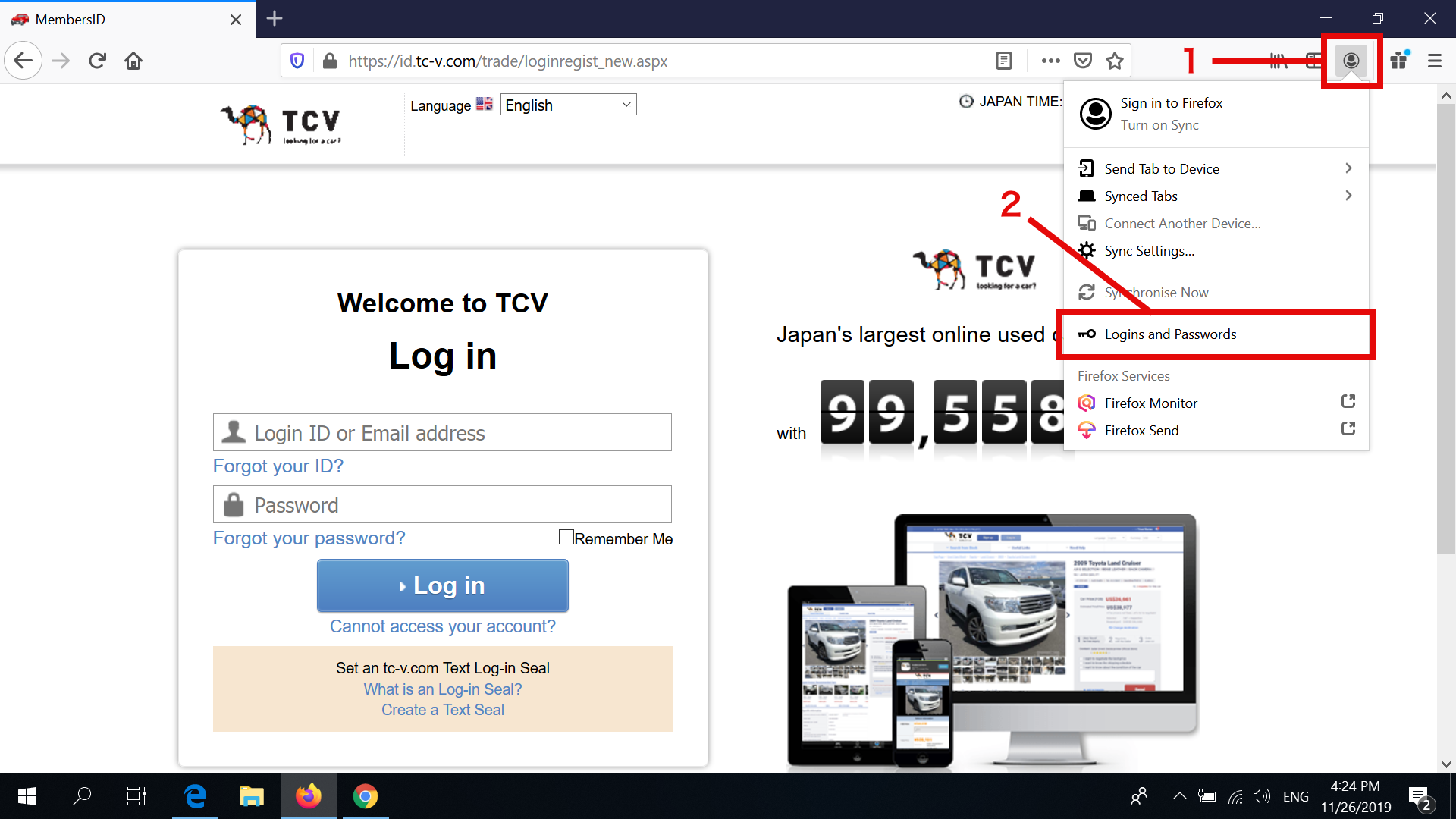
2. Enter tradecarview in the search window to display
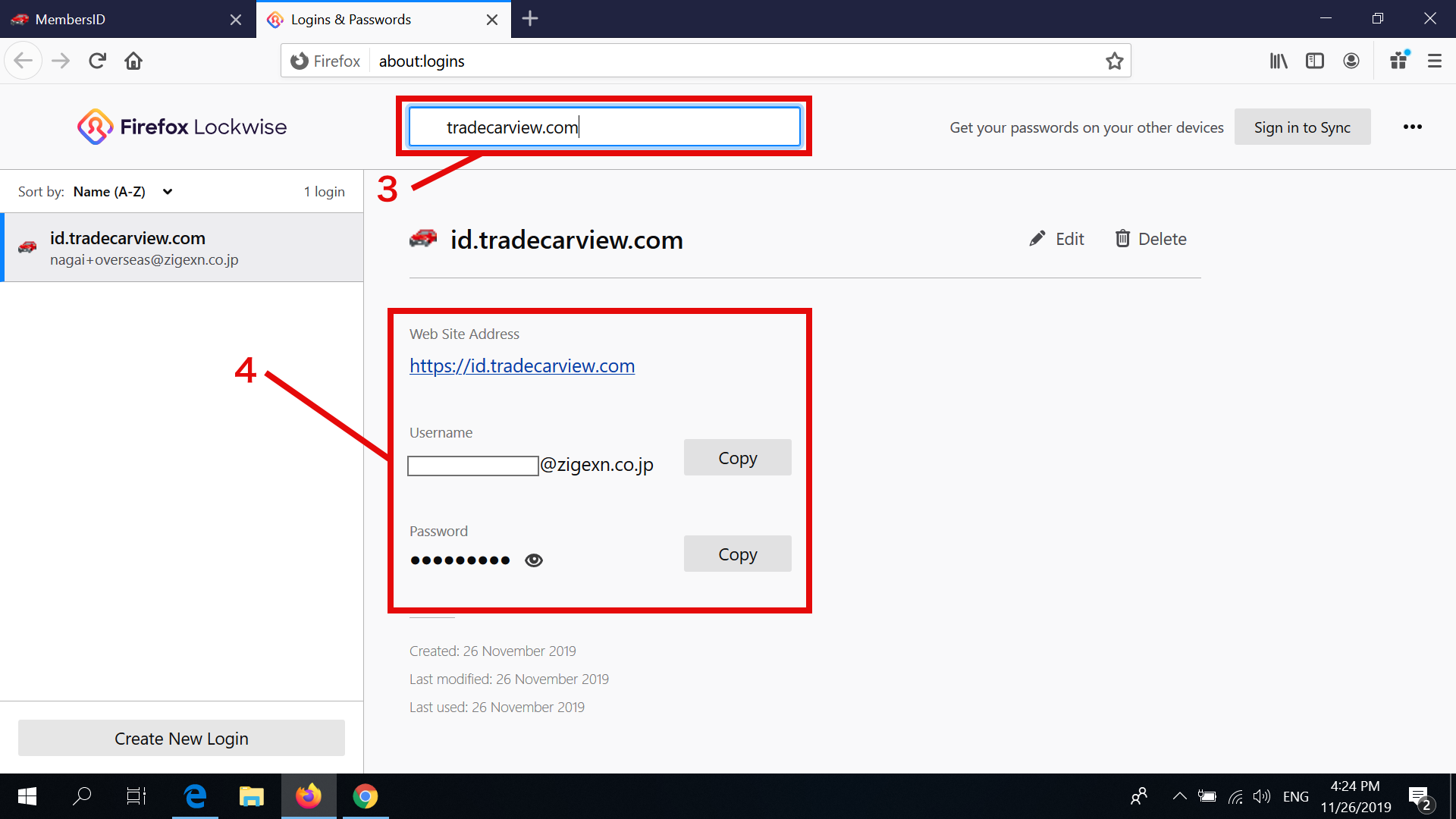
Internet Explorer Browser
1. Click gear icon , then click internet options
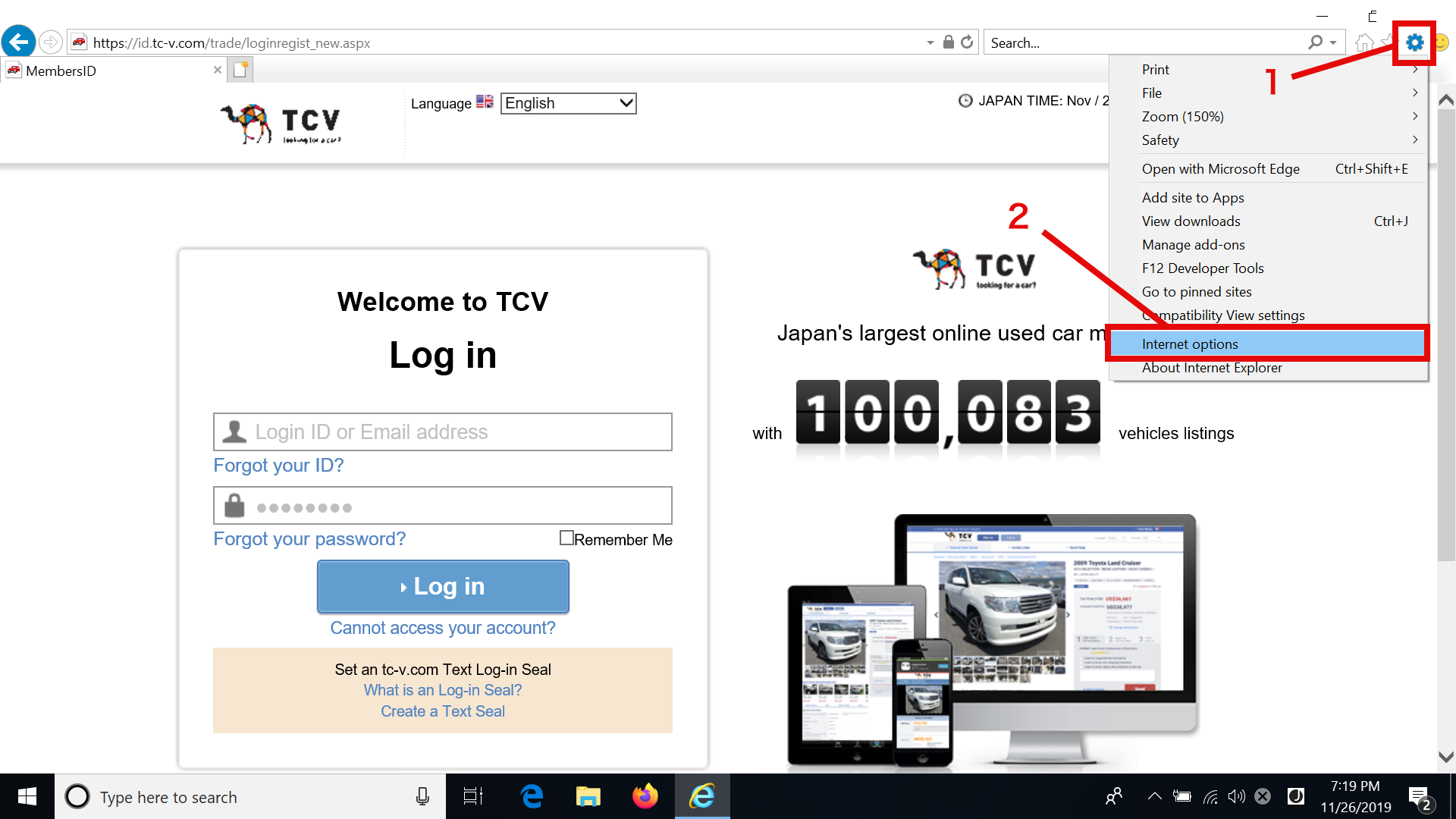
2. Click the Content tab and click the setting of the auto-completion.
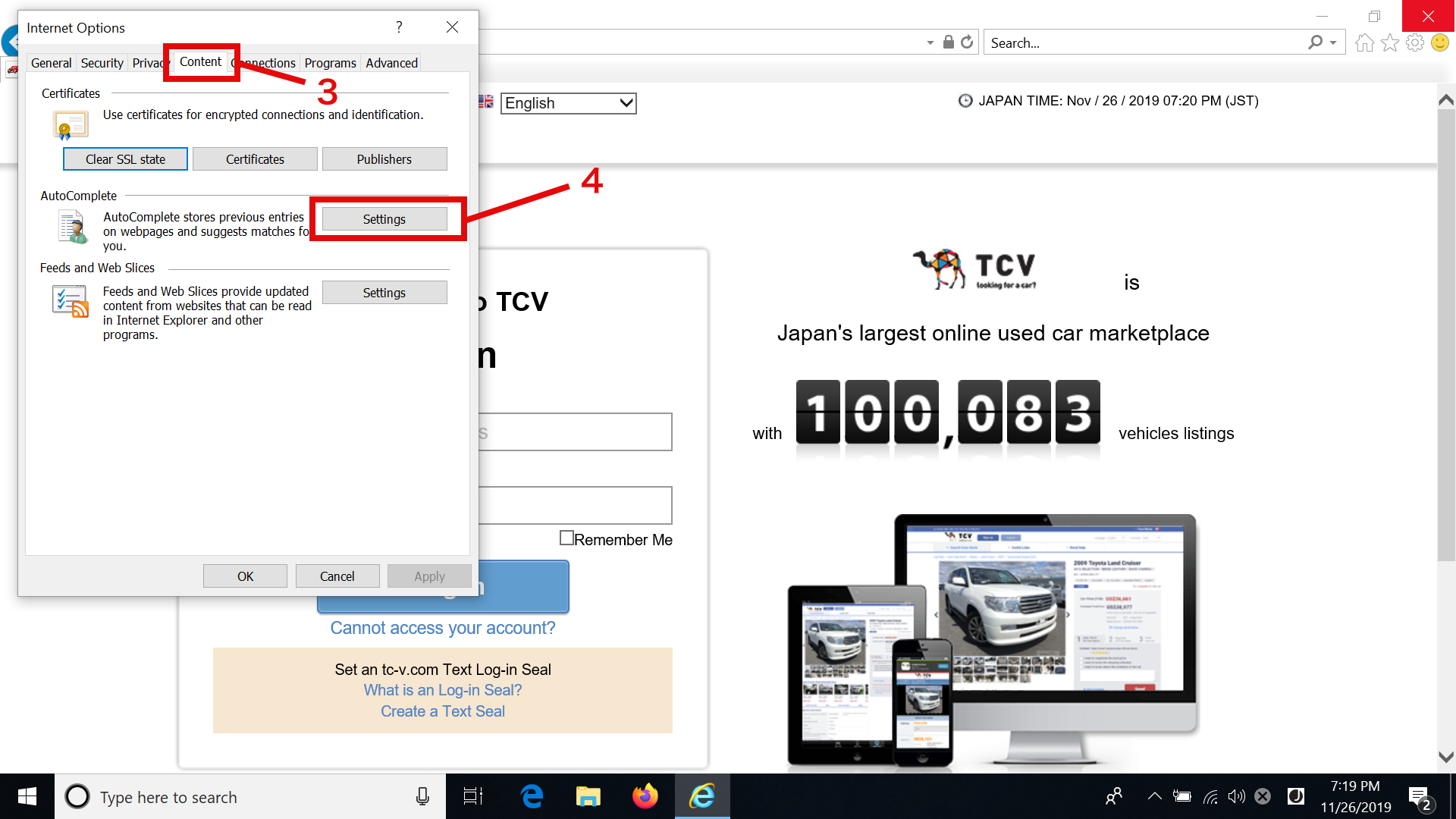
3. Click Manage Passwords
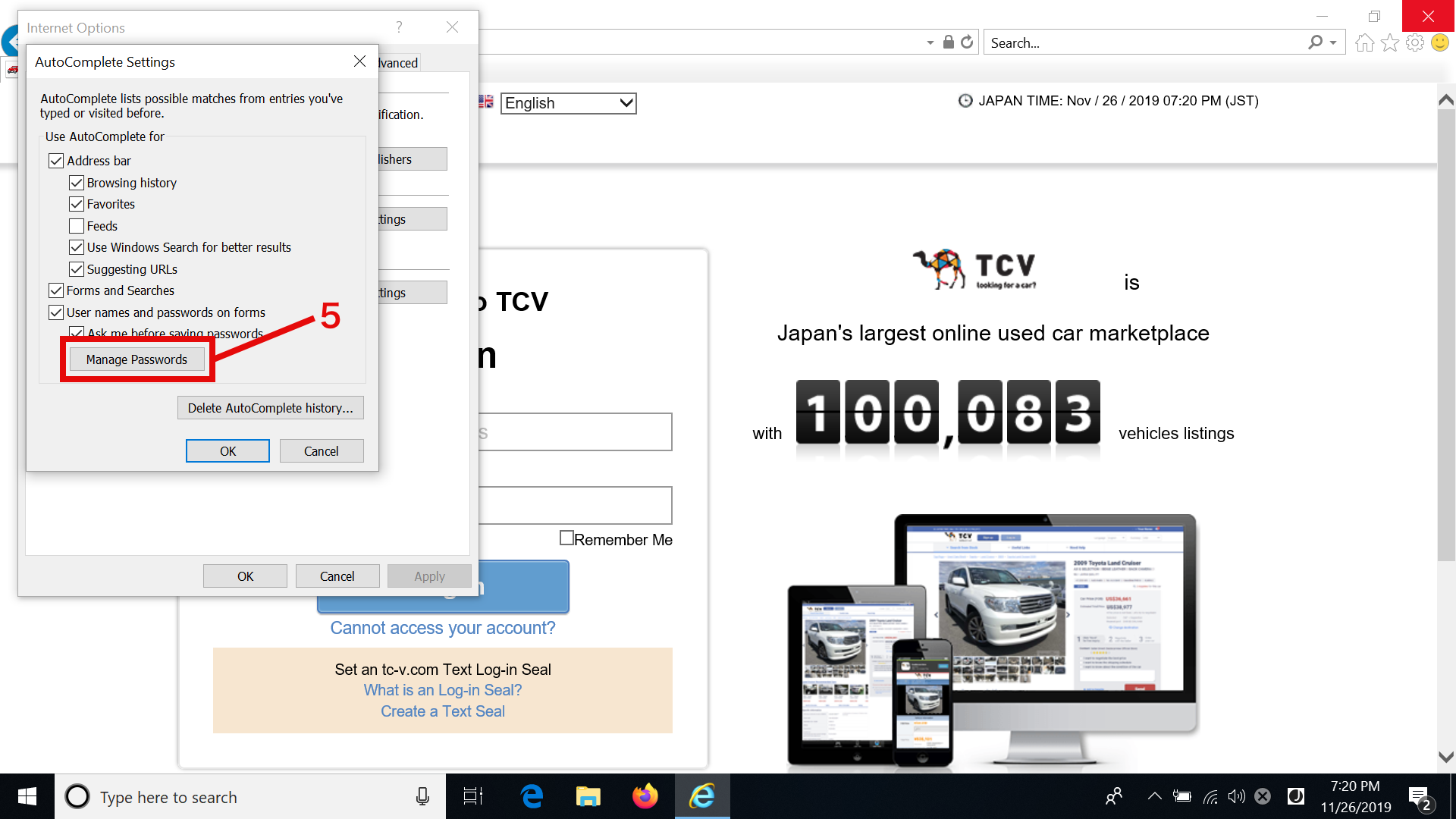
4. Your ID and Password will appears in the web password area.
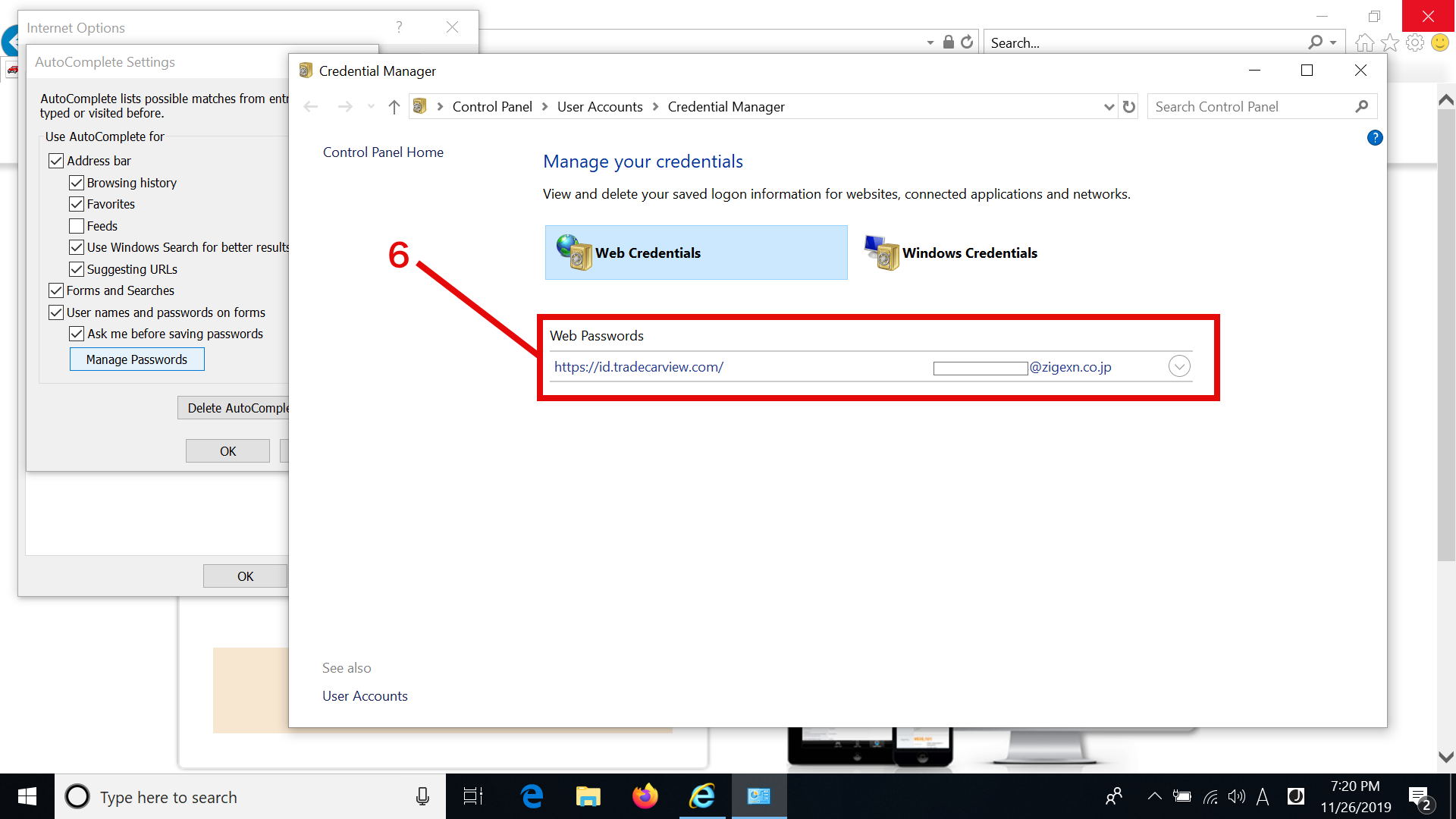
Edge Browser
1. Click the File menu, then click Settings
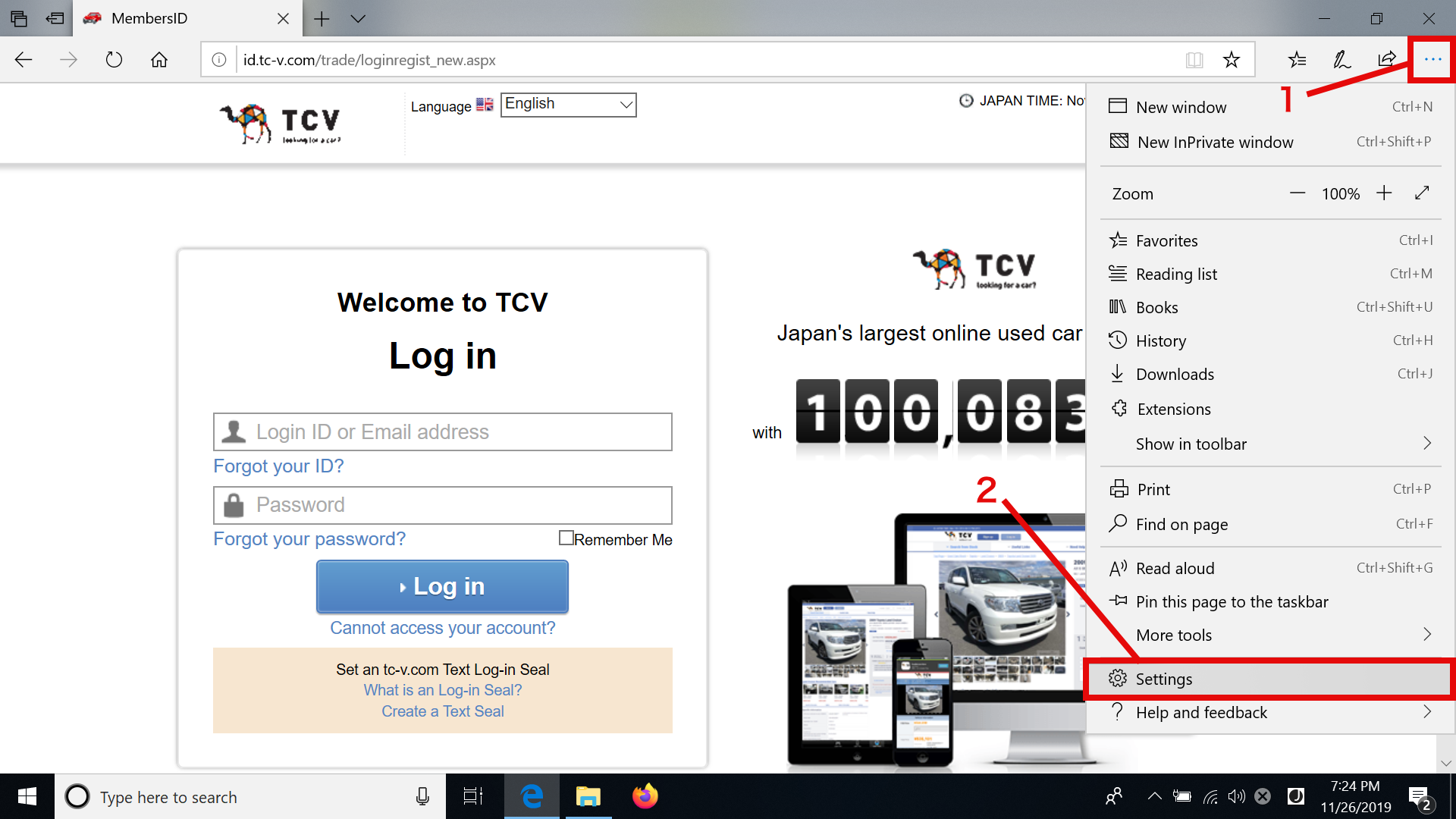
2. Click Password & Autofill
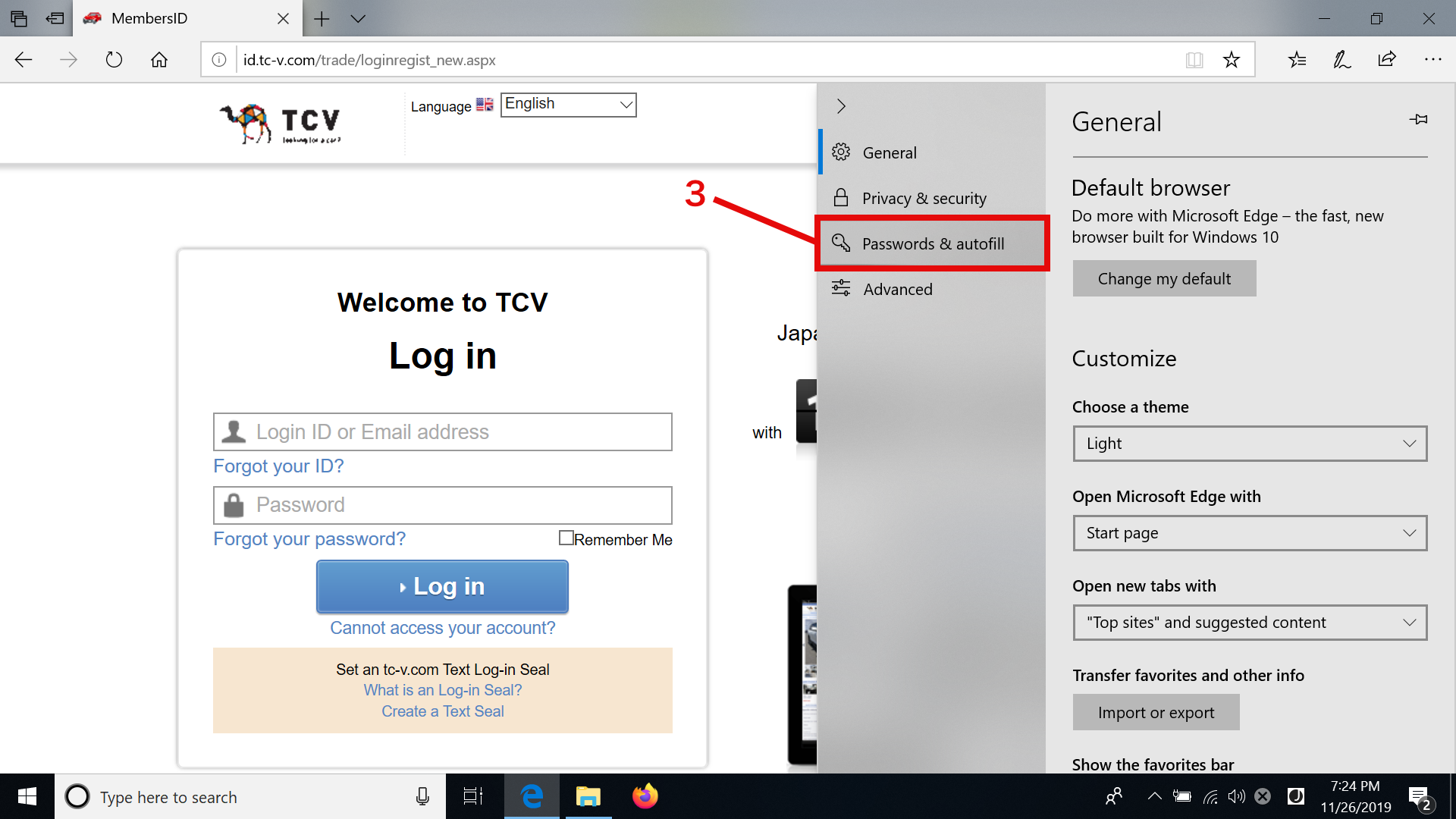
3. Click Password Management
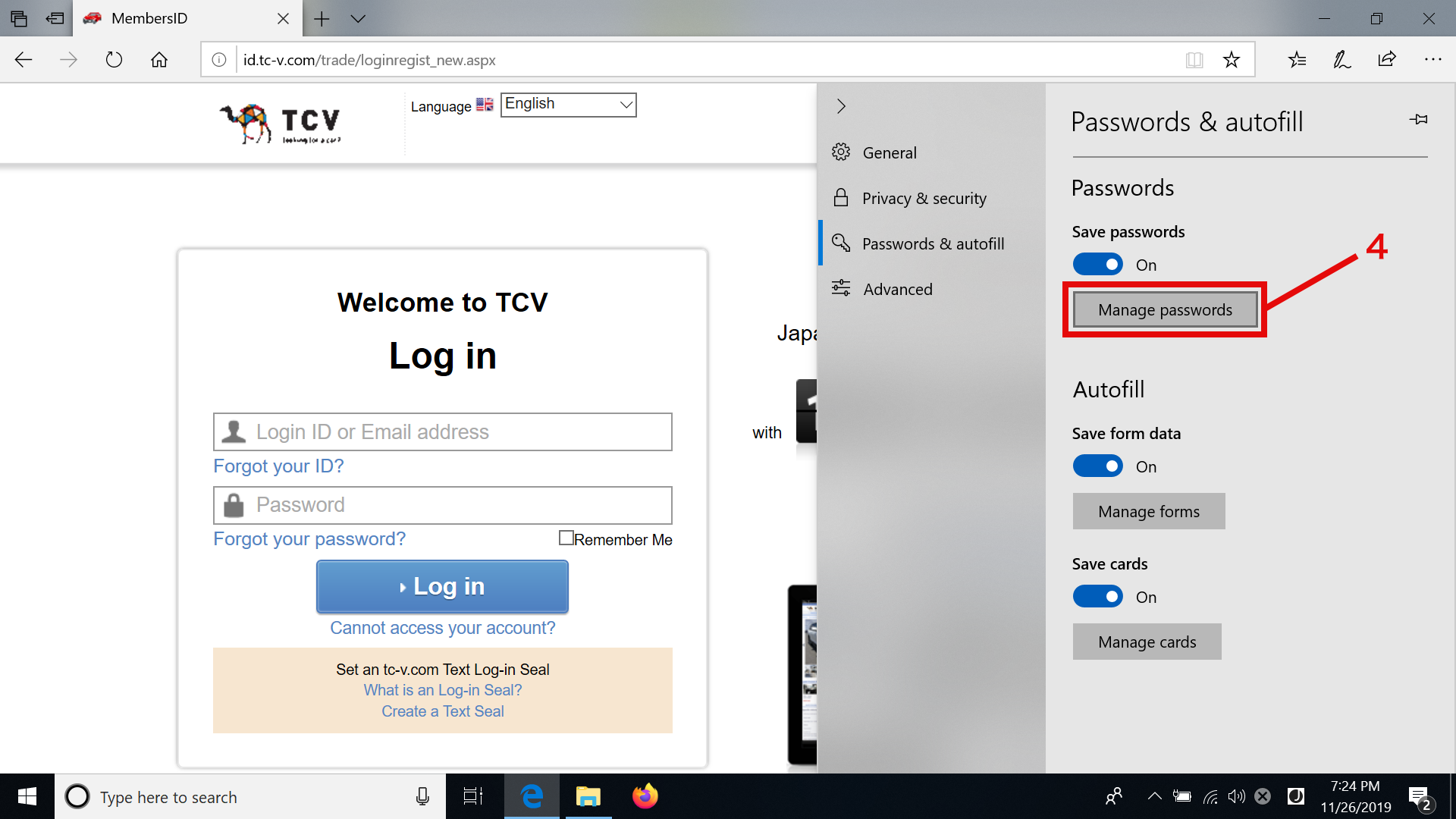
4. Saved passwords will show up
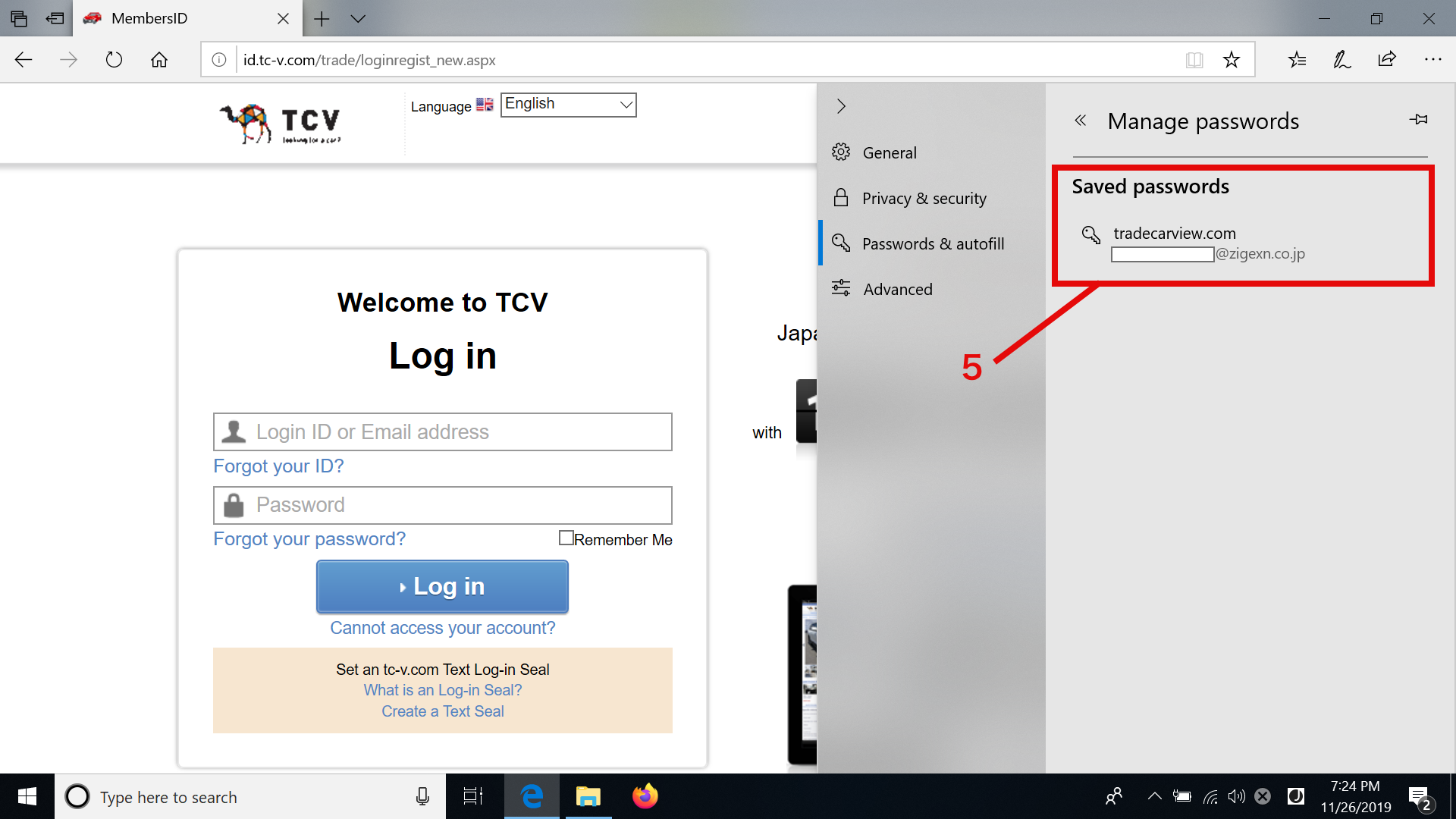
How to check your ID and Password from your smartphone
Chrome Browser
1. Tap Menu
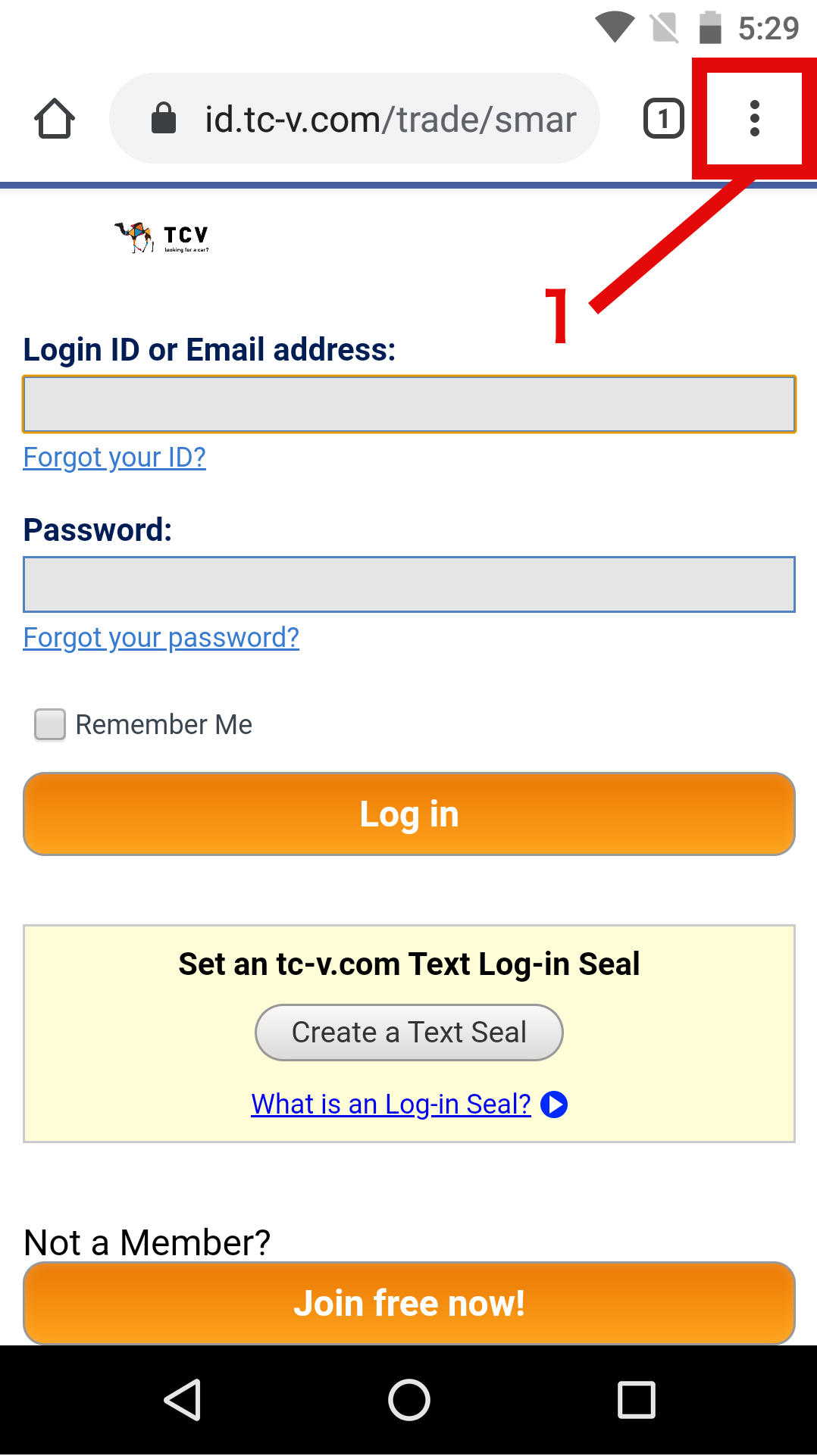
2. Tap Settings
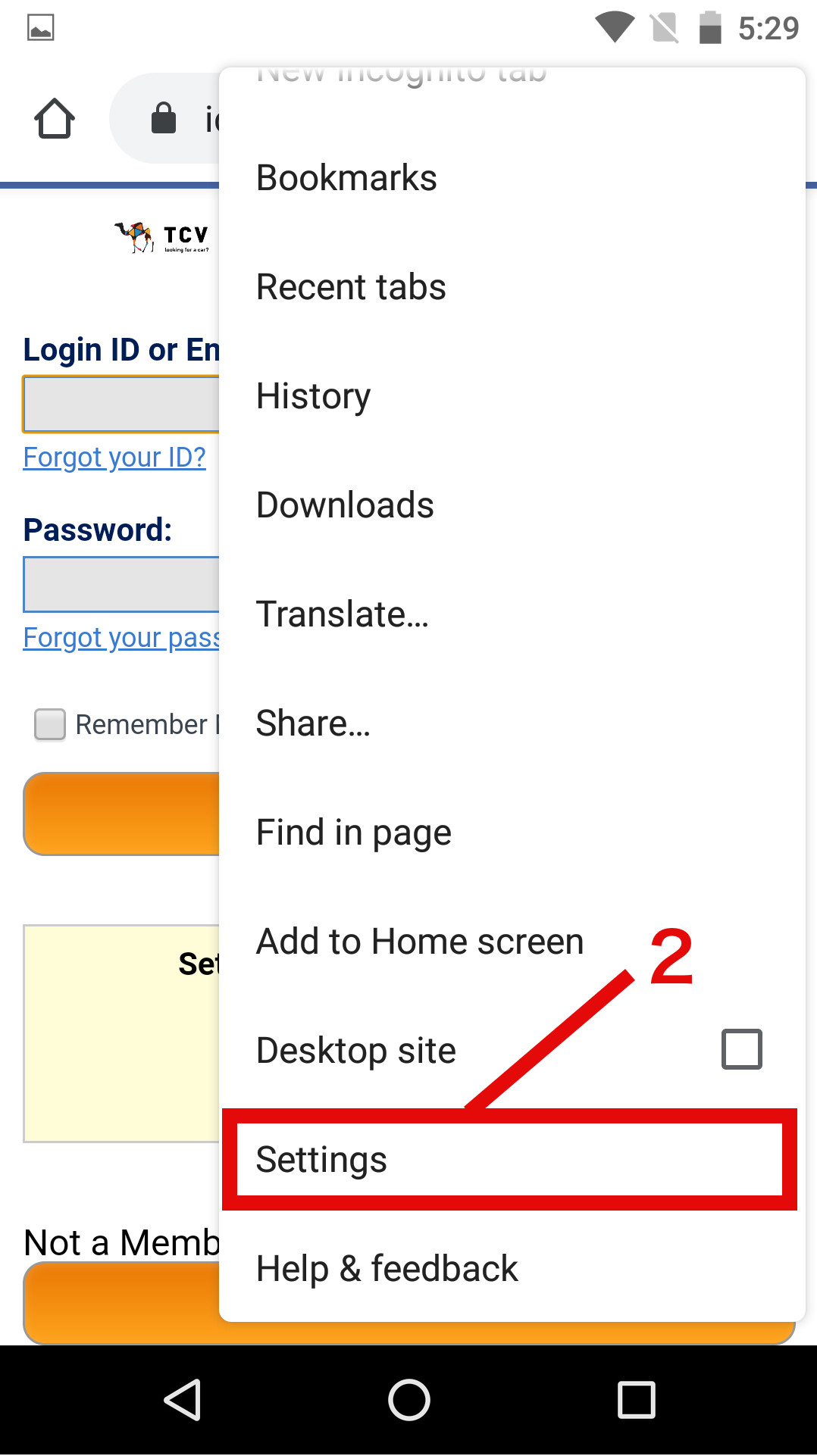
3. tap password
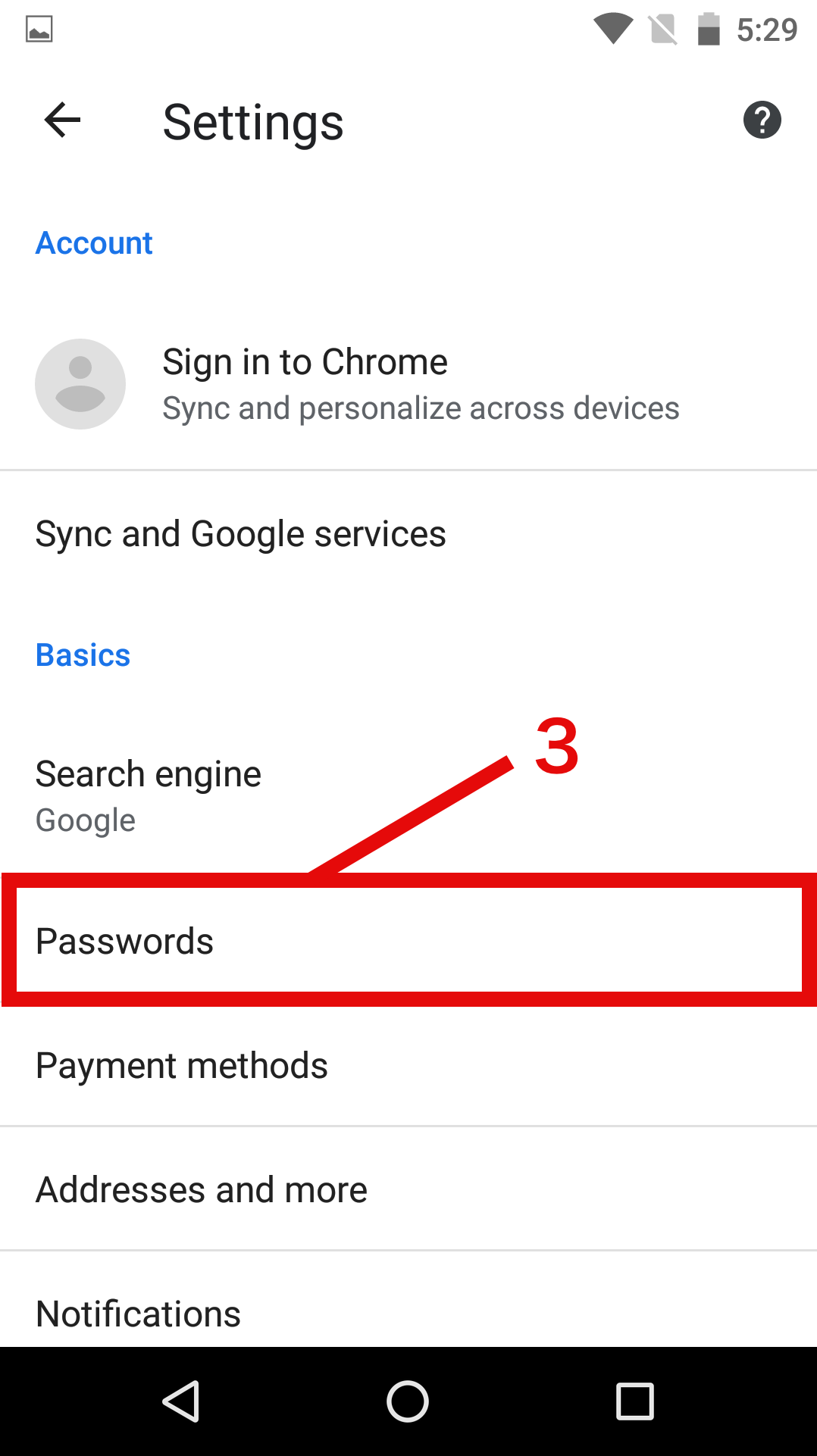
4. Enter tradecarview in the search window to display
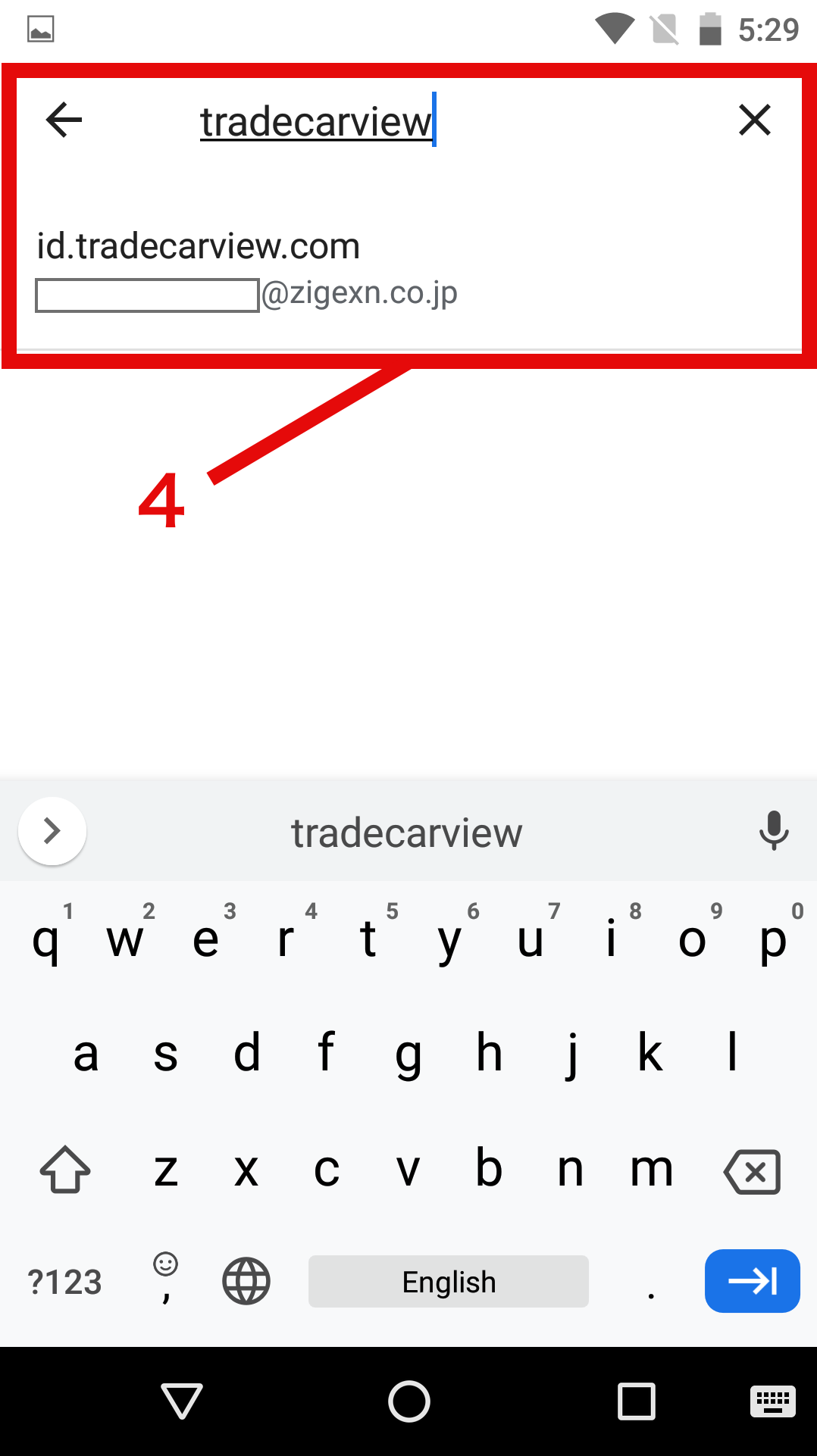
Safari Browser
1. Tap Menu

2. Tap Passwords and account
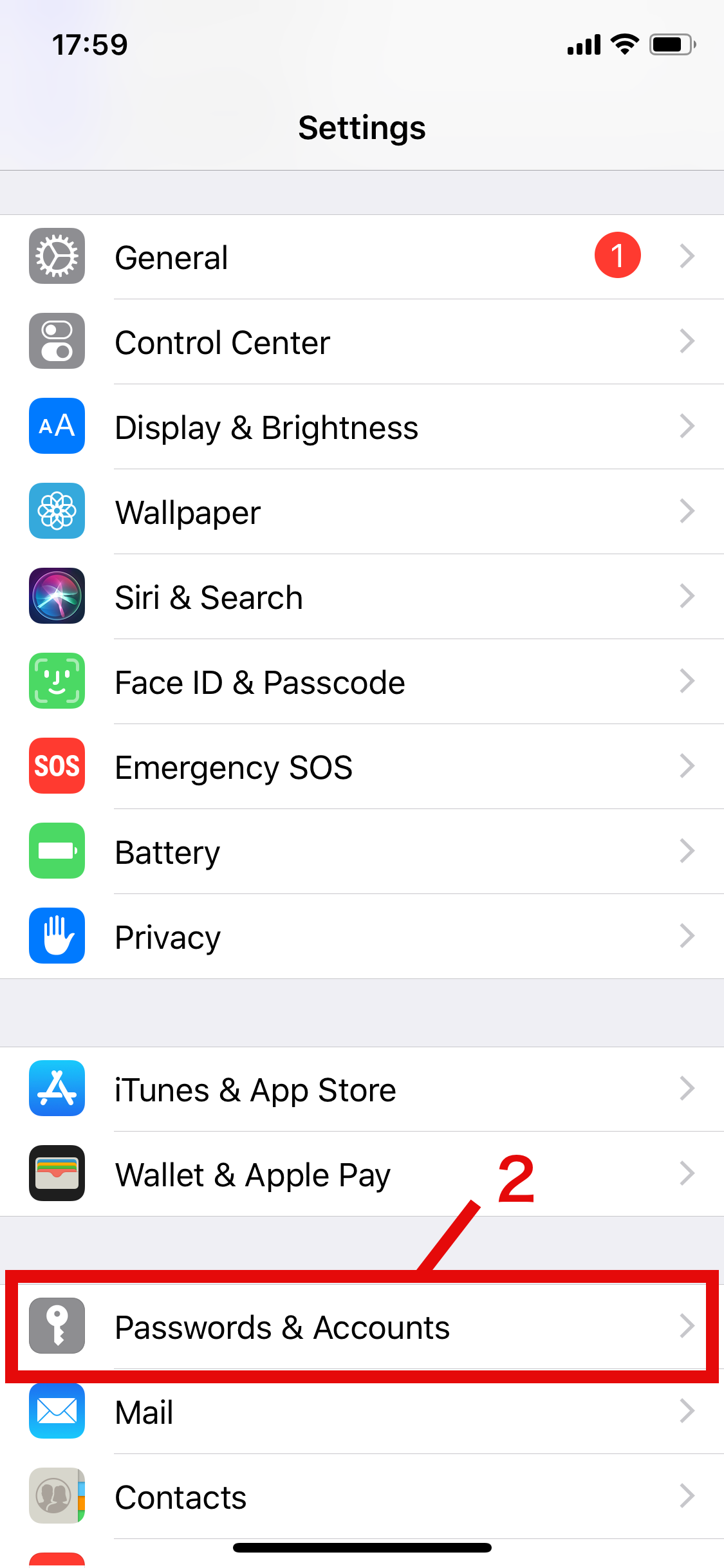
3. Tap the app and website passwords.
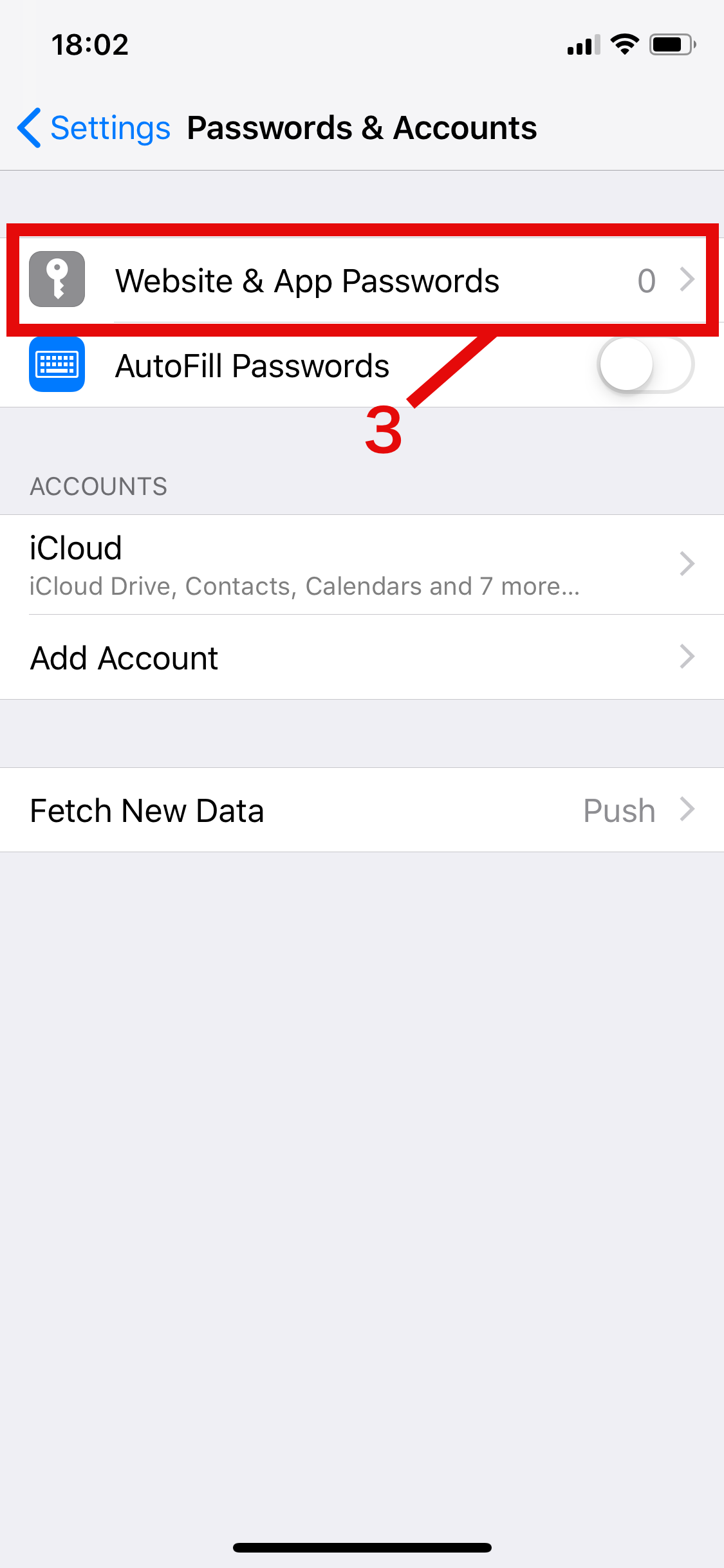
Samsung Internet Browser
1. Tap Menu
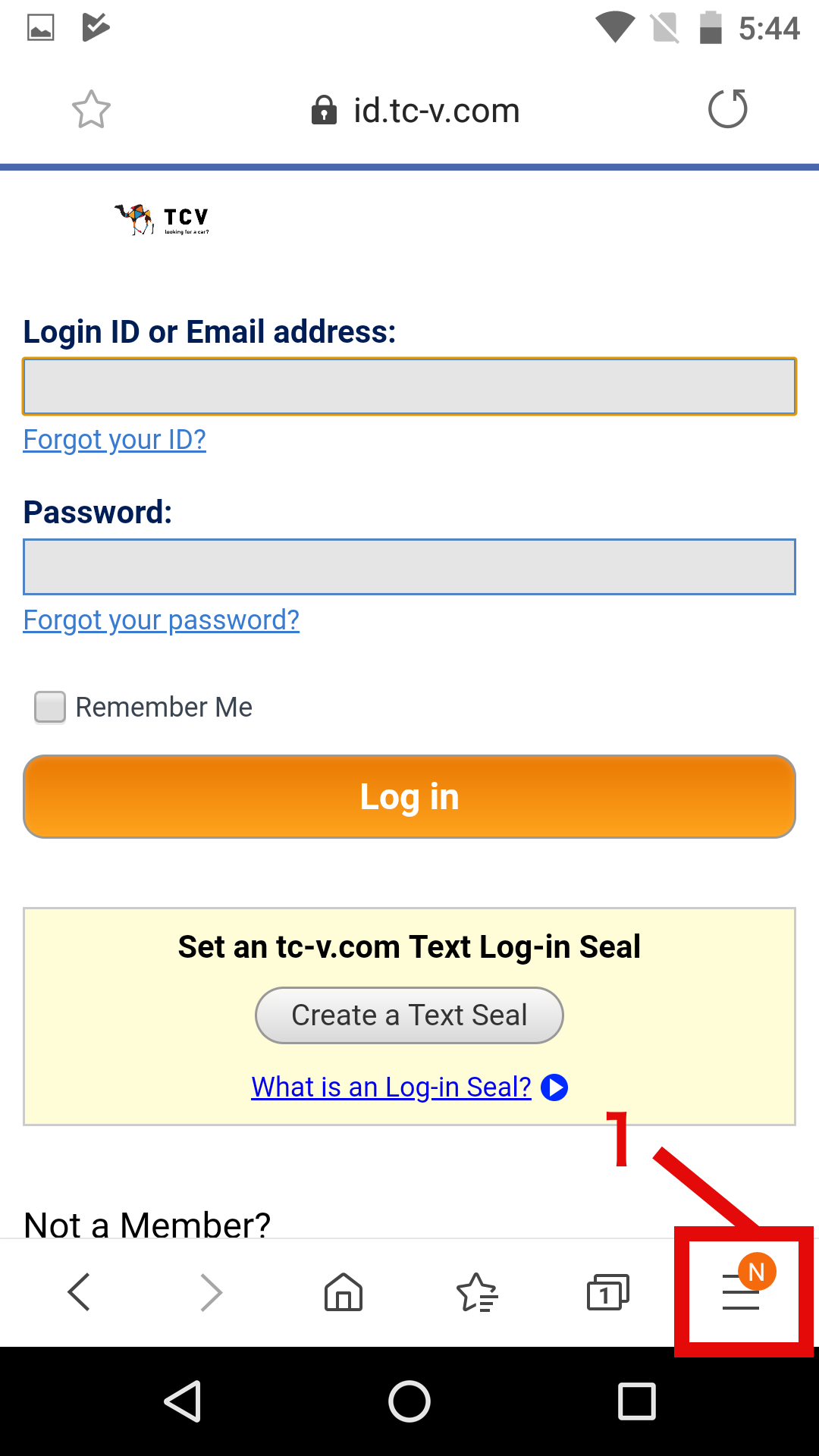
2. Tap Settings
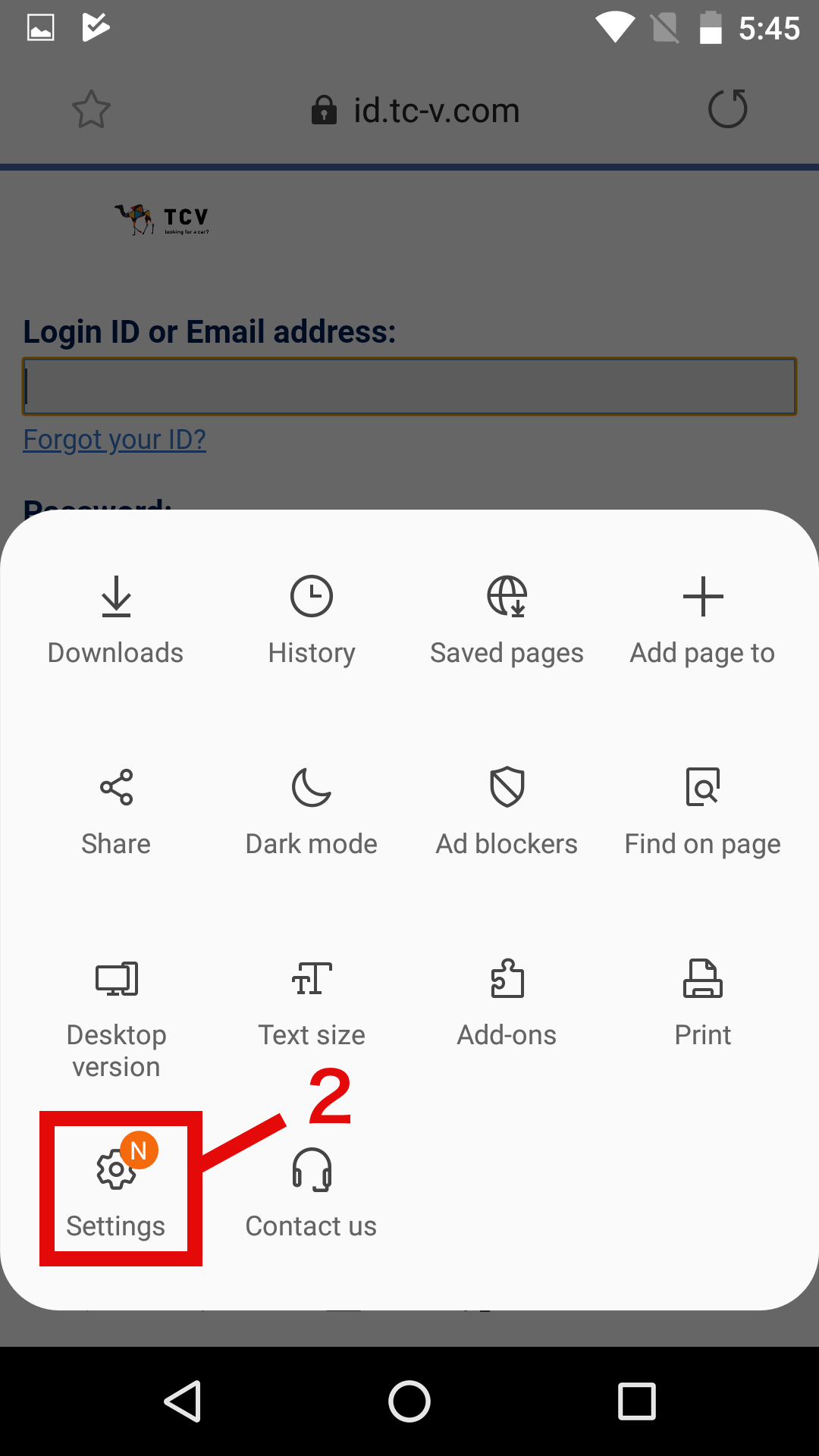
3. Tap Prvacy and security
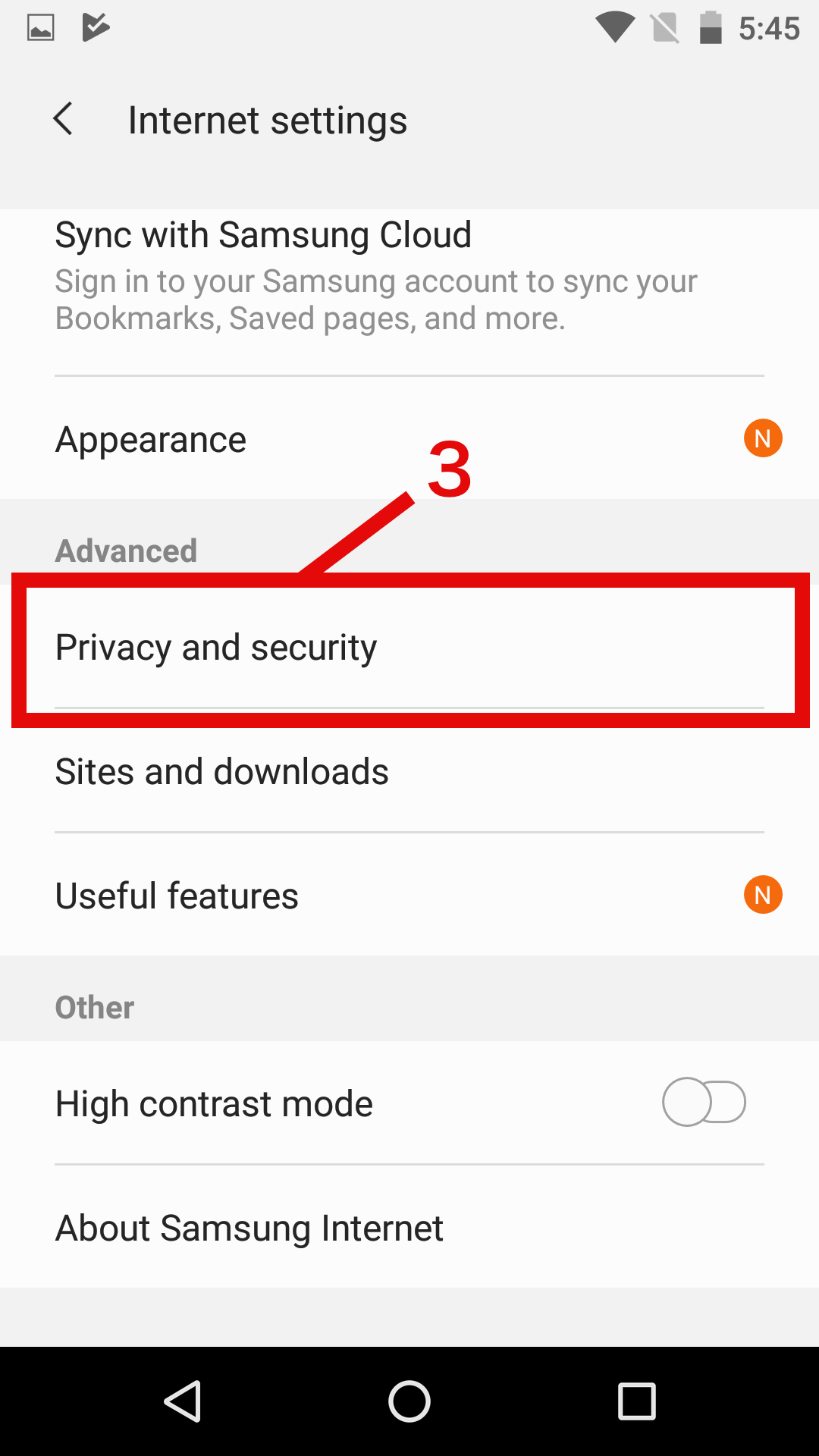
4. Tap Usernames and passwords
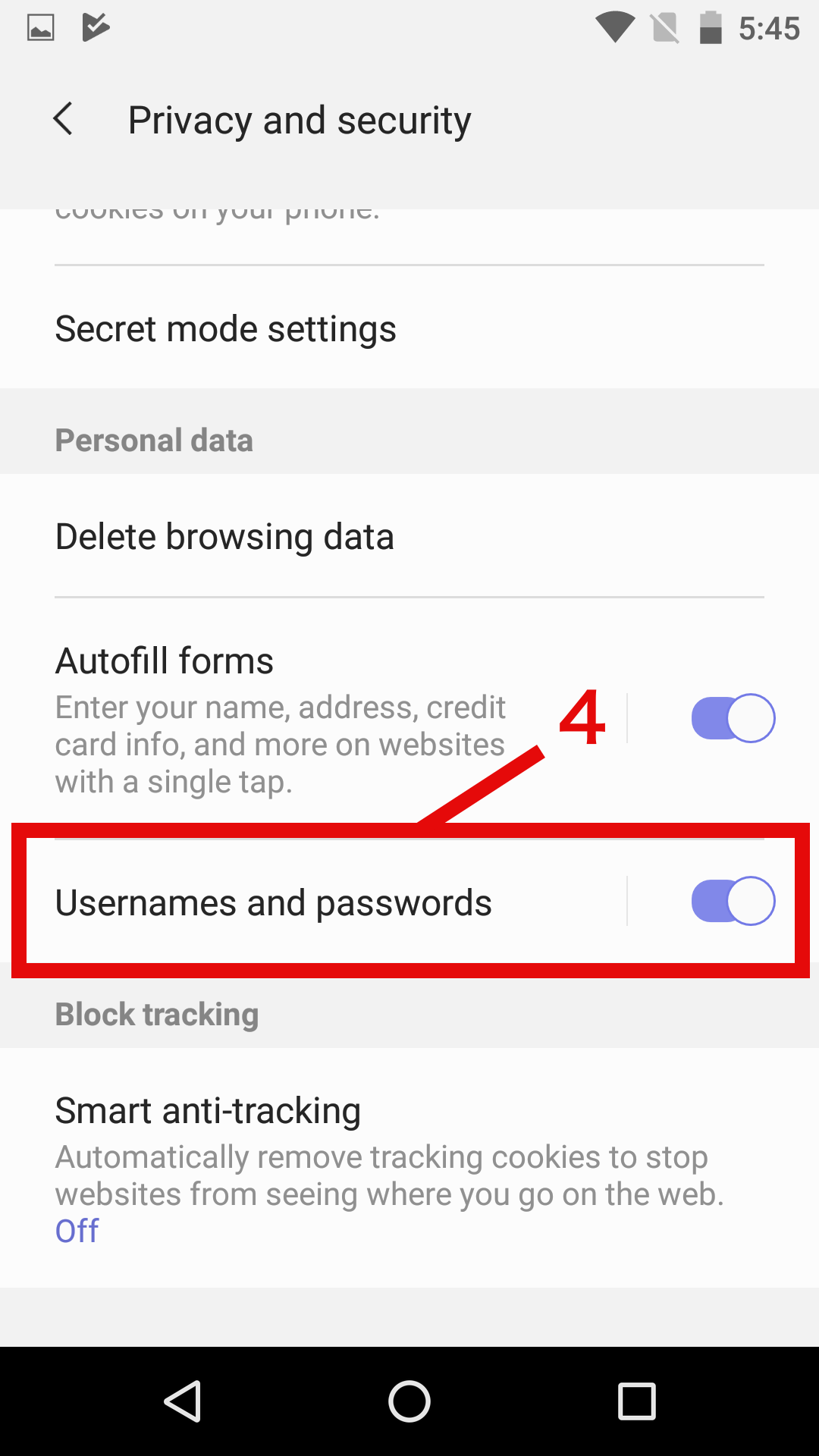
5. Your ID and Password will appear